What you’ll need
- A compatible google nest smart speaker
- Wireless Internet Connection
What you’ll need to do
- Very little to be honest 🙂
- Just say “Hey Google, play Clare FM”
- That’s it!
- If you want to wake up to Clare FM on your google smart speaker, then we’ll show you how to do that also
Just Say “Hey Google, Play Clare FM”
WAKE UP TO CLARE FM ON YOUR GOOGLE SMART SPEAKER
Did you know you can schedule your Google Smart Speaker to wake you up to the sounds of Clare FM?
To set a recurring alarm each weekday morning just say …
“Hey Google, Set Clare FM music alarm for 7AM every weekday”
It’s as simple as that.
Set it to whatever times suits you.
DO FOR ANY TIME OR DAY ACROSS THE WEEK
For Morning Focus
“Hey Google, Set Clare FM music alarm for 9AM every weekday”
For Sideline View
“Hey Google, Set Clare FM music alarm for 6PM on Friday”
Or if you’re more in to your country music, then you’ll want to set a reminder for Country Corner with Mike Gardiner
“Hey Google, Set Clare FM music alarm for 10AM on Weekends”
OR IF YOU JUST WANT TO CREATE A ONE TIME ONLY ALARM
Then ..
“Hey Google, Set Clare FM radio alarm for 6AM tomorrow”
Or
“Hey Google, Set Clare FM radio alarm for 3PM this Friday”
You can see a full list of your alarms in your google home app under your smart speaker’s “Settings” then “Audio” and “Alarms and Timers“